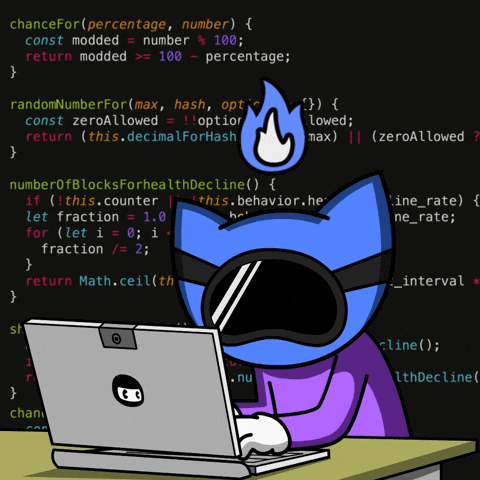Keeping your WordPress site fast, efficient, and SEO-friendly is critical especially when dealing with dynamic content like live cam models that come and go regularly. That’s why PluginCams includes a powerful Auto Clean feature.
🔄 What is Auto Clean?
The Auto Clean system is a built-in maintenance tool that runs automatically on a daily and hourly basis to remove inactive webcam models that haven’t been online in a while. This keeps your database clean, lightweight, and fast to query especially important when you’re importing hundreds or even thousands of models via API.
📅 How It Works: Daily and Hourly Cleanups
- Hourly Clean: Every hour, PluginCams checks for models that were published before a certain time threshold (e.g. 2+ hours ago) and removes them from the database. This simple yet effective method ensures that only fresh models are displayed, keeping your site lightweight and fast.
- Daily Deep Clean: Once a day, the plugin executes, targeting models published more than X days ago.
- Site-Specific Rules: You can define cleanup behavior for specific cam sites, allowing more aggressive deletion on low-traffic sources or more conservative retention for high-converting models. In future updates, it will be possible to run multiple options with different cron jobs. Currently, this isn't possible, so you can set different times for each specific cam site.
- Automatic Reinsertion: If a model comes back online and appears again in the API feed, PluginCams will automatically re-import her using the same permalink as before. This avoids duplicate entries and keeps SEO benefits intact.
🧯 Handling Broken Thumbnails on Bongacams
One of the common issues when importing models from platforms like Bongacams is that when a model goes offline, their thumbnail often disappears completely. This results in broken images on your site, which can make your layout look unprofessional and cluttered.
You have two main options to solve this:
- Use a fallback image plugin: A plugin like Replace Broken Images automatically replaces missing thumbnails with a default image of your choice. This ensures a consistent visual experience, even if the model’s original thumbnail is no longer available.
- Let Auto Clean handle it: If you prefer to keep your content 100% clean and relevant, you can rely on PluginCams Auto Clean to remove those profiles entirely if the thumbnails are broken (via time-based rules). Since those thumbnails typically disappear once the model is offline for a while, and the post was published over your threshold time (e.g., 4 hours ago), Auto Clean will safely remove the post.
Both strategies have their pros and cons. Using fallback images helps preserve URLs and avoid gaps in your layout, while cleaning up broken profiles ensures your database only contains active and high-quality content. You can also combine both methods for maximum effectiveness.
✅ Use Cases
This system is especially useful in several scenarios:
- You run a niche site where model turnover is high.
- You import from multiple services like Chaturbate, Stripchat, and CamSoda and need to avoid database overload.
- You want only currently active or recently online models listed on your homepage and categories.
🚀 Database Optimization
Auto Clean does more than just delete posts. It also clears associated timestamps, and thumbnails to ensure your WordPress database remains performant. Over time, this drastically reduces the size of your wp_postmeta and wp_term_relationships tables. (It doesn't remove taxonomies now, it can be implemented in future updates, but we wanted to avoid removing taxonomies that can rank in search engines.)
🔍 SEO Strategy: Fallback 404 Trick
What happens when a deleted model's URL is still indexed by search engines? Instead of showing a generic "404 Not Found," PluginCams uses a smart 404 fallback page that keeps the layout intact and shows "Related Cams" or similar content.
This creates the illusion for crawlers that the page still exists and offers useful content. It helps preserve your SEO rankings, avoids negative user experience, and keeps bounce rate low.
🛠️ Customization Options
You can adjust the following settings inside the PluginCams admin panel:
- Number of days or hours before deletion
- Whether to unpublish or delete permanently
- Enable or disable hourly and daily checks independently
🧪 Real Example: Efficient Cleanup in Action
Let’s say you configure PluginCams to automatically delete any cam model post that was published more than 4 hours ago. Here's how the process unfolds in practice:
- Auto Clean runs every hour using
wp-cron, which is WordPress’s internal scheduling system. While it’s not as precise as a Linux cron job, it executes reliably as long as your site receives regular traffic. - During each hourly run, the plugin checks all webcam posts and removes those published more than 4 hours ago, helping to keep the database fresh and fast.
- In parallel, new models are being imported through other scheduled cron jobs, ensuring your site always shows current, relevant live cams.
- If a model is removed but later appears again in the API, PluginCams will recreate their post with the exact same permalink, which is great for SEO continuity.
- As long as your import limit per execution is not too high (for example, importing 20–50 models per run), this system is extremely efficient and scales well without overloading your server or bloating the database.
This strategy ensures that your site operates smoothly even with high-frequency imports and keeps your content fresh and relevant—all while staying search-engine friendly.
🎯 Conclusion
PluginCams was built for scale, automation, and SEO performance. The Auto Clean feature ensures that your site stays fresh and relevant while preventing it from becoming bloated with outdated or offline models. Combined with the 404 fallback strategy, you maintain high SEO trust and improve user experience automatically.
Enable Auto Clean, sit back, and let your plugin do the dirty work. Your site will thank you.