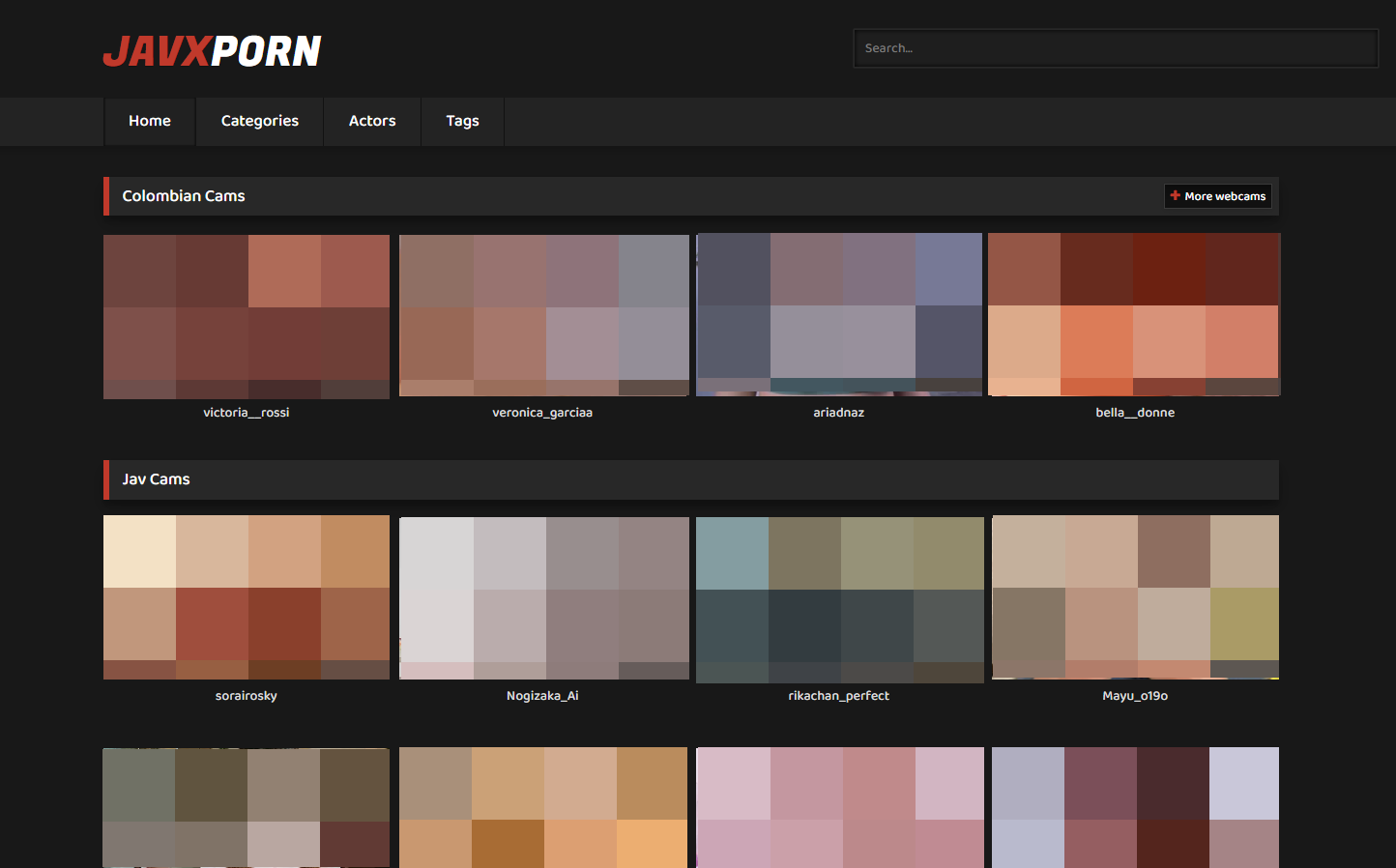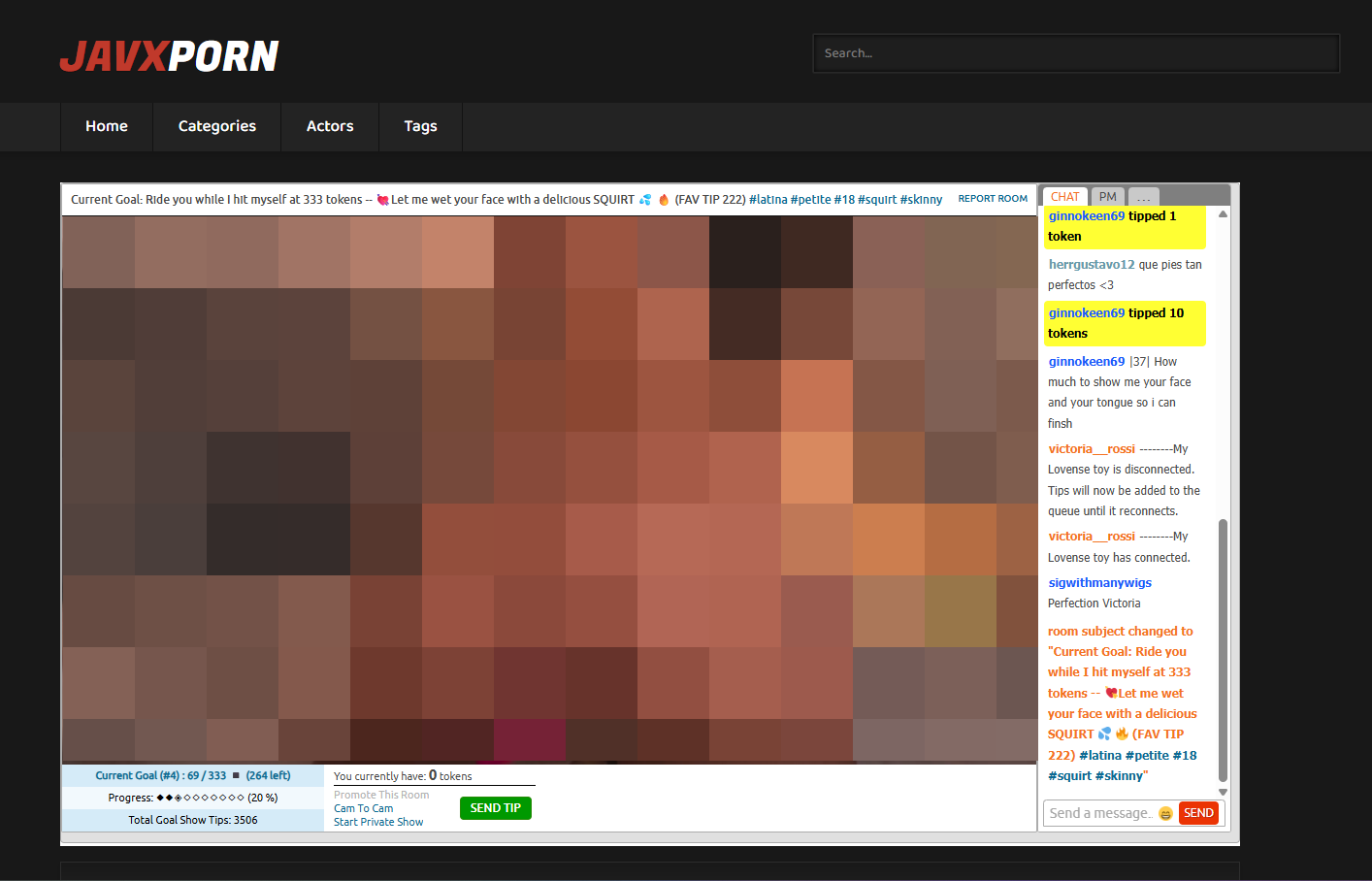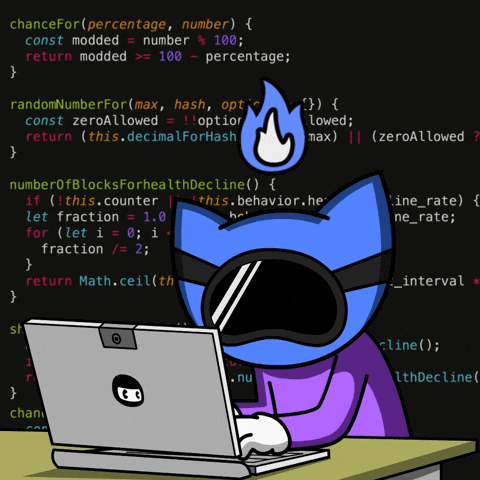We’re excited to announce: PluginCams now ships with a complete, native integration for RetroTube / WP-Script. RetroTube is arguably the most widely used WordPress theme in the world for building tube websites. That’s exactly why we believed a first-class, zero-friction integration would benefit everyone: you get modern grids, fast setup, and clean SEO without touching your theme files.
With this update, PluginCams works out-of-the-box on RetroTube and across the WP-Script ecosystem. You don’t need to edit templates or add custom PHP. Even better: you can use the official RetroTube homepage grid widget and PluginCams will automatically display your live cams inside it keeping your workflow native to the theme while powering it with real-time data.
What’s included
- Zero-edit integration: no template hacks, no child-theme overrides.
- Official widget compatibility: use RetroTube’s native homepage grid widget with live cams.
- Fallback thumbs: automatic fallback image when a provider returns a dead/missing thumbnail.
- Whitelabel for Stripchat: rename the provider label to your own brand if desired.
How to enable it
- Update to PluginCams v4.5.0 or newer.
- Go to PluginCams → Settings → Shortcode Styles and toggle RetroTube/WP-Script integration.
- (Optional) Open the WordPress Customizer → Widgets and add the official RetroTube grid widget on your homepage.
- Clear caches (page cache/CDN) and refresh your homepage.
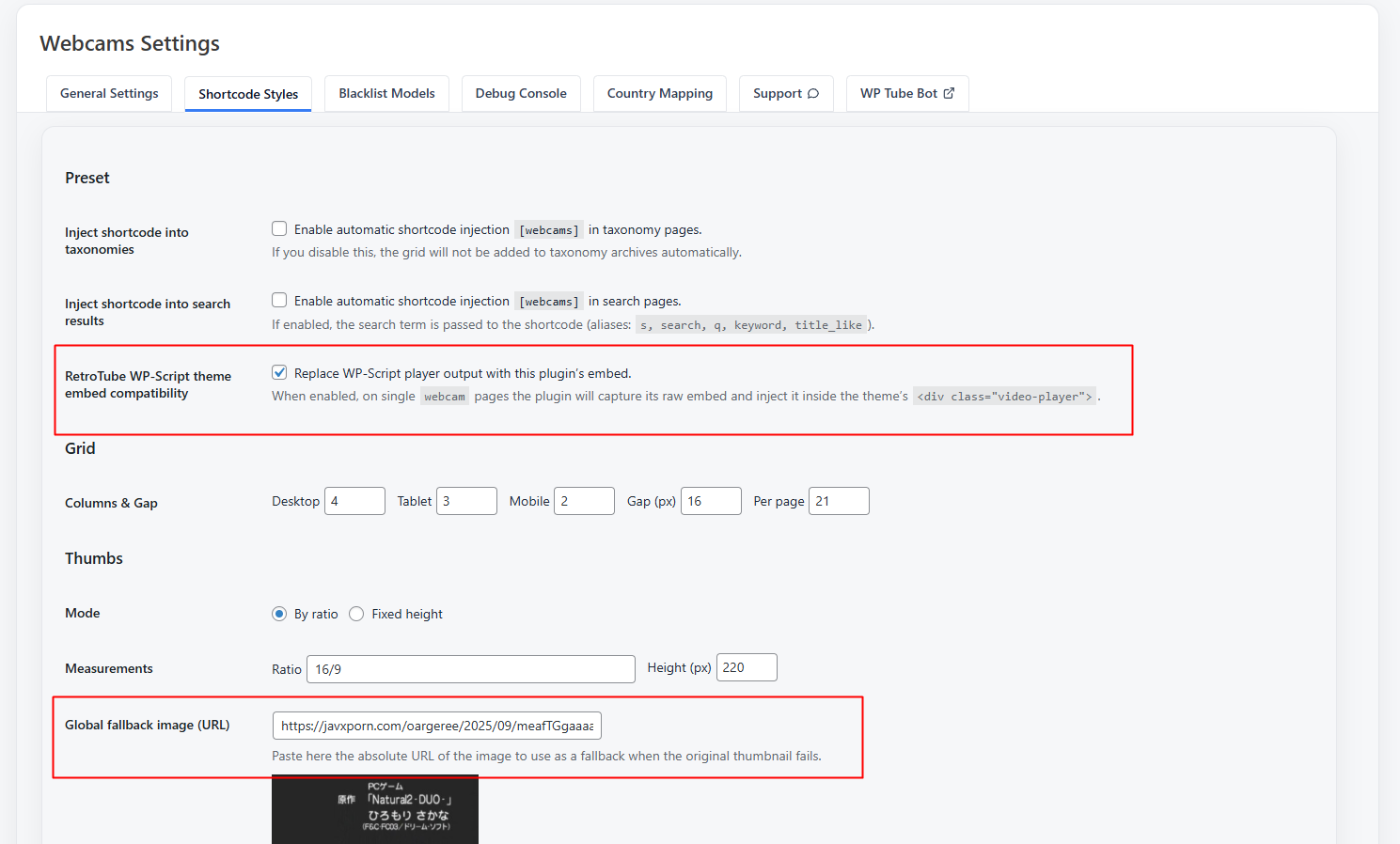
Works out-of-the-box
Once enabled, PluginCams detects RetroTube automatically and handles the rendering. The native widget keeps your layout consistent with the theme while PluginCams injects live data, viewers, and fallbacks reliably. No shortcode pasting or template editing required — just configure your sources and go live.
Tips for best results
- Cron cadence: keep imports frequent and consistent to ensure grids feel fresh.
- Freshness + viewers: combine recency rules with viewer-based boosting for a dynamic homepage.
- CDN cache: if using a CDN, set short cache TTLs on the homepage to reflect live changes faster.
- Fallback strategy: keep your fallback image lightweight and branded for a clean look when providers drop thumbs.
FAQ
Do I need to modify template files?
No. The integration is designed to work without editing theme templates or creating child themes.
Can I still use shortcodes?
Absolutely. Shortcodes remain available if you want custom sections, but for RetroTube’s homepage we recommend the official widget for the most native experience.
What about performance?
We cache responses and use fallbacks smartly. Pair this with your CDN and a reasonable import schedule and you’ll get a fast, stable homepage.
Get started
Update to the latest version from your WordPress dashboard or download the full pack from your account area. Then toggle the RetroTube integration and place the official widget on your homepage that’s it.